It will be a single server farm and following are the four steps to setup a SharePoint 2013 environment for development:
- Install Microsoft SQL Server 2012 (SP1)
- Install Microsoft SharePoint 2013
- Install Pre-Requisite for SharePoint 2013
- Launch SharePoint 2013 Setup and select Stand-alone installation on Server Type tab.
- Launch SharePoint 2013 Product Configuration Wizard.
- This wizard will perform configuration for SharePoint e.g. creating configuration database, registering features, provisioning Central Administration, creating sample data etc.
- Launch Central Administration from Start menu
- Install Microsoft Visual Studio 2012
- Install Microsoft SharePoint Designer 2013
- Download and Install SPD 2013 from
http://www.microsoft.com/en-us/download/details.aspx?id=30346
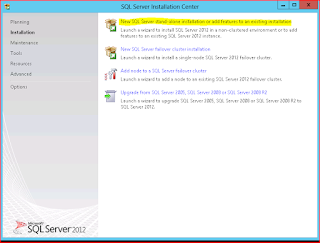









No comments:
Post a Comment